The Risk
A Step By Step Guide To CVV Code!
Submitted by markharries » Wed 28-Dec-2022, 09:11Subject Area: GeneralKeywords: CVV Code | 0 member ratings |
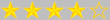 |
Step 1: Locate your CVV code. This can be found on the back of your credit or debit card and consists of three digits. It is usually located next to a signature panel or near the magnetic stripe.
Step 2: Make sure you have checked that the numbers are correct before entering them into an online form.
Step 3: Enter the numbers into the relevant field of an online form. For example, when you are shopping online and asked to enter your payment details, the CVV code should be entered in the designated space.
Step 4: Check that all other details have been filled in correctly before submitting the form.
Step 5: Once the form has been submitted, you will usually receive a confirmation email or message to let you know that your order has been processed.
Following these steps will help ensure that your payment details are secure when making online purchases. By following this simple guide, you can be sure that your personal and financial details are protected.
We hope that this Step by Step Guide to CVV Codes has been helpful in helping you understand the importance of using these codes for online purchases. If you have any further questions regarding CVV codes, please don’t hesitate to contact us.
0 Comments